The MinCondenseRate property for Label and TextBox controls in Section and Page/RDL reports allows users to shrink the width of the text so that it fits within the width of the control. With MinCondenseRate property, the size of the text is compressed horizontally and all characters and character-spacing in the text shrink with the same ratio; and with ShrinkToFit property, both height and width of a text are compressed.
When the text is multi-line, the width of the text shrinks based on the longest line. If the text cannot fit the width of the control even after the width of the text is compressed with the minimum ratio, line breaks are inserted in the middle of the text depending on the setting of the WrapMode property.
The default value of the MinCondenseRate property is 100 (percentage) and the available range is from 10 to 100 (only natural number).
The following image illustrates how the text "ABCDEFGHIJ0123456789abcdefghij+-/*%#$&" is compressed when the MinCondenseRate property for a TextBox is set from 10 to 100.
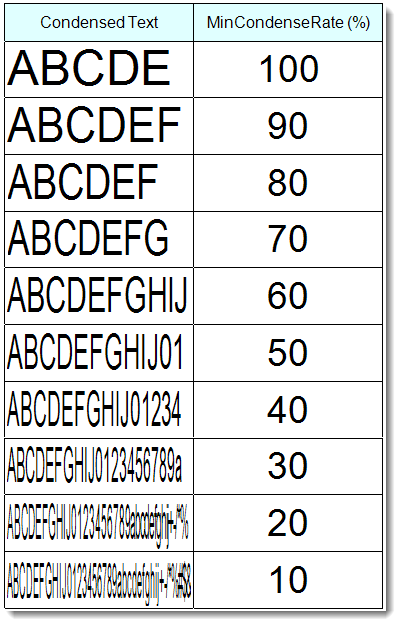
Caution: When MinCondenseRate property is specified, the following properties are ignored:
- Angle (Label control in Section report and TextBox control in Page/RDL report)
- ShrinkToFit
- VerticalText (Label control in Section report, and TextBox control in Section and Page/RDL reports)
- WritingMode (TextBox control in Page/RDL report)
The Condensed character feature is supported in PDF, HTML, and MHT export formats when exporting Page/RDL reports using Rendering Extensions.
Caution: The Condensed characters are NOT supported when exporting Page/RDL reports using PDF and HTML Export Filters.
The Condensed character feature is supported in the WinForms, WPF, Web, and HTML5 viewers.
Caution: The Condensed character feature is NOT supported in the following export options of HTML5 Viewer:
- Word Document
- Excel Workbook