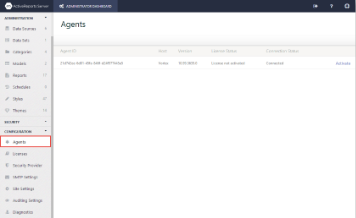You can use agents to manage your report execution load and concurrent users in ActiveReports Server. The agents list displays information about each agent to help you manage them. For more information, see Agents and Scalability.
Agent Information and Command
You can obtain information on agents and activate or deactivate them using the command to the right of each agent in the list.
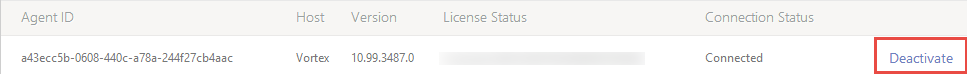
Column Descriptions
| Column | Description |
|---|---|
| Agent ID | Displays a unique internal identification code for the agent. |
| Host | Displays the name of the hosting machine. |
| Version | Displays the ActiveReports Server version number. |
| License Status | Displays licenses and serial numbers for licensed agents, or lets you know when no license is available. If the agent is disabled or cannot connect, the license goes back into circulation, and the license status is N/A. |
| Connection Status | Displays the state of the connection: Connected or Cannot Connect. |
| Deactivate (or Activate) | Takes the agent out of action, but allows you to enable it later. It remains connected, but no tasks are assigned to it, and its license is freed up for use by another agent. You can deactivate an agent and re-activate it to force it to check for an available license. When a new agent is installed, it is deactivated until an Administrator activates it. |