Localization
The HTML5 viewer can be localized by localizing the strings present in the en.txt file and then using it through the localeUri option while initializing the viewer. The en.txt file contains strings for viewer's toolbar items, panes, dialogs and errors. These strings can be localized to any culture and should be saved in the UTF-8 format. Follow these steps to learn localizing the HTML5 viewer:
- Go to C:\Program Files\GrapeCity\ActiveReports 11\Deployment\Html\i18n and open the en.txt file in a Notepad.
- Localize the strings in the file to any desired culture and save the file in the UTF-8 format as jp.txt.
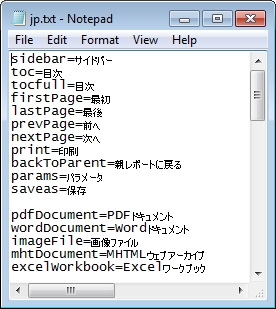
- Add the newly created localized file to the project containing the HTML5 viewer. See Using Javascript to learn creating the HTML5 viewer.
- In the targeted HTML page that contains code to create the HTML5 viewer, paste the following code:
XML Copy Codevar viewer = GrapeCity.ActiveReports.Viewer( { localeUri: 'Scripts/i18n/jp.txt' }); - Press F5 to run the project and navigate to the webpage containing the HTML5 Viewer with localized strings.
Deployment
You can deploy the HTML5 viewer on IIS by deploying the ActiveReports Web Application that contains the viewer.
See Using Javascript to learn creating the HTML5 viewer in a ASP.Net Web Application project and Deploy Web Applications to learn deploying an ActiveReport Web Application.