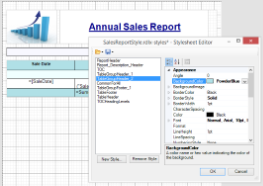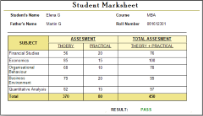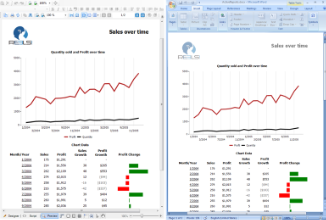We have made a number of changes and added new features since the last version of ActiveReports. Following are some of the major highlights of this release.
Report Parts
Report authors can now take advantage of report parts while designing Page, RDL, or Section reports. Report parts are controls in a report that can be reused in other reports. When you add a report part to a report, you are adding everything that is required for that control to work, such as data sets and data source connection settings. Reports stored on ActiveReports Server can also be used as report parts to design complex layouts with ease. You can start working with report parts by using the new Reports Library window in the End User Designer control and the Visual Studio designer.
Learn More | Working with Report Parts
Shared Images
ActiveReports has enhanced the Image control in Page and RDL reports to allow users to access images stored on an instance of ActiveReports Server. You can access the images shared on the server using the Source and Value properties of the Image control from the Visual Studio designer, End User Designer control and ActiveReports API. This feature empowers ActiveReports Server administrators to share images with multiple ActiveReports developers and report authors.
Learn More| Working with Images
Shared Style Sheets for Page and RDL Reports
ActiveReports has taken style reusability a step further by allowing you to store CSS-like style sheets on an instance of ActiveReports Server. ActiveReports authors can choose between embedding style sheets in reports for portability, storing them locally in external in *.rdlx-styles file format for local reusability, or storing them on ActiveReports Server for even wider reusability. You can save and execute shared style sheets on the server while working with the Visual Studio designer, ActiveReports End User Designer control and ActiveReports API.
Style Sheets for Page and RDL Reports
ActiveReports introduces CSS-like style sheets for Page and RDL reports, enabling the report designers to design consistently themed reports for multiple users. Style sheets make it quick and easy to create cohesive-looking Page and RDL reports. You can easily manipulate report elements such as logos, fonts, colors, background-colors and other style formats independently of the report layout design. You can add multiple style to a style sheet and embed them in your reports for portability, or store them externally in *.rdlx-styles format to reuse them in other reports. You can also add these style sheets to your report at run-time using the Stylesheet.Source and Stylesheet.Value properties and apply style to selected controls using the StyleName property.
Learn More| Working with Styles
Shared Subreports
ActiveReports now provides the ability to access subreports that are hosted on an instance of ActiveReports Server. Report authors can now create or use these shared subreports using the Visual Studio designer, End User Designer control and ActiveReports API. This feature empowers ActiveReports users to share subreports with multiple users or access them from a common server location.
Learn More | Subreport(RDL) | Subreport(Section Report)
Shared Master Reports
ActiveReports has taken master reports a step ahead by tightly integrating them with ActiveReports Server. You can now save and execute master reports on ActiveReports Server while working with the Visual Studio designer, ActiveReports End User Designer control and ActiveReports API. Shared master reports offer the advantages of a local master report, plus:
- They make your reports portable
- They allow multiple authors to use them
Learn More | Use a Master Report (RDL Report)
Tablix Data Region
The new Tablix data region supersedes the Matrix data region. It offers all of the features of the Matrix data region that let you visualize cross-tab, pivot tables, and provides exciting new ways to display data in a grid. With the Tablix data region, you can:
- Create matrix or cross-tab reports
- Design stepped matrices
- Use multiple adjacent row and column groupings
- Merge cells vertically
- Create other complex layouts and much more.
Learn More | Tablix Reports | Tablix Walkthrough
Word Rendering Extension for Export to DOCX Format
The new Word Rendering Extension available in ActiveReports 10 provides the capability to export Page and RDL reports to Office Open XML document format, more commonly known by the file extension DOCX. The rendering engine supports a natural document flow and automation features like page headers and footers, tables of contents, and more.
Learn More | Rendering to Word
Execute and View Reports from ActiveReports Server
In ActiveReports 10, server side report execution is not limited to only the browser based viewers. Now, even the Windows Forms Viewer and WPF Viewer have the capability to preview, print, and export reports that are designed or hosted on ActiveReports Server. So now even your Windows apps can leverage the server features to execute, cache, schedule and secure reports.
ActiveReports 10 report designers in Visual Studio and the End User Designer control, are now more tightly integrated with ActiveReports Server. We have also enabled the designer to preview reports by executing them on the server. This opens up the possibilities of using server resources and publishing directly to the server with reports that are designed both by developers and by non-technical report authors.
With this functionality, you can:
- Execute reports on the server while working with the Visual Studio designer, ActiveReports End User Designer control and ActiveReports API.
- Use managed resources like shared data sources and shared data sets from the server while designing and previewing reports
- Preview reports with built-in multi-tenancy support within the report designer
Learn More | Connecting to ActiveReports Server
Using Data Resources Stored on ActiveReports Server
Server shared resources allow the administrator to effectively create and control access to data which is handled by ActiveReports Server. This is a powerful feature, which simplifies the process of report designing by allowing developers to quickly access shared data sets for reports instead of setting up a new data source and data set each time.
A shared data source contains a set of data source connection properties and is stored on ActiveReports Server, and is only accessed by the administrator. Server shared data sets retrieve data from shared data sources to provide data that developers and end users can use in multiple reports for publishing on ActiveReports Server. Administrators can also create a shared data set using parameterized queries to retrieve data from a shared data source.
Shared resources enable the following scenarios:
- The administrator can create, read, update, and delete data sources and data sets
- The administrator can apply role-based access security to data sets
- Users can use the shared data sets in their reports
- Users can, to a limited extent, customize the data provided in shared data sets
Shared Data Sources | Shared Data Sets
Performance Enhancements with the New Layout Engine
Performance optimization has always been a focus area for ActiveReports. Keeping this in mind we have designed a new layout engine, which is lighter and faster for rendering Page and RDL reports. The results are:
- Up to 20% faster report exporting
- Substantially faster first page rendering in report viewers
- Improved performance of report preview
Apart from the performance upgrades, the new layout engine fixes a number of formatting and layout challenges from the past versions.
Connecting to ActiveReports Server
We have made significant improvements in the user interface for the Connect to Server feature. You can connect to ActiveReports Server with the new Connect to Server option available in both the stand-alone designer and the Visual Studio designer. Once connected, you do not have to specify the connection information each time you access a shared resource.
Learn More