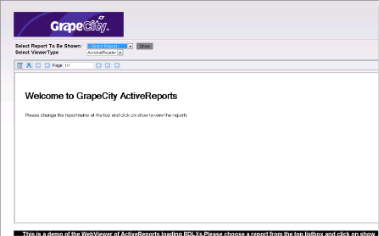The Page Reports On Web sample demonstrates how to use the ActiveReports WebViewer control on the ASPX page to display reports. The sample offers two drop-down lists of RDL reports and WebViewer types.
Sample Location
Visual Basic.NET
<User Folder>\GrapeCity Samples\ActiveReports 10\Page Reports\RDL\Web\VB.NET\PageReportsOnWeb
C#
<User Folder>\GrapeCity Samples\ActiveReports 10\Page Reports\RDL\Web\C#\PageReportsOnWeb
Runtime Features
Project Details
Images folder
ActiveReports.ReportService.asmx
The report web service required for the proper functioning of the Web Viewer. The ActiveReports.ReportService.asmx is added automatically to the project when you place the WebViewer control on the form. You can also add this service by using Add New Item in the Visual Studio 2010 Project menu.
For the information on how to use the WebViewer control, see Getting Started with the Web Viewer.
Default.aspx
This is the main page that appears at runtime. This ASPX page contains drop-down lists to collect user input, a button to send the collected values to the WebViewer control.
Right-click the ASPX page and select View Code to see the code used to find the reports in the Reels folder installed along with the sample. To learn more about the RDL reports that you can select on this page, see RDL Report Loader. It also contains code that displays the selected report and sets the WebViewer type selected by the user.
The Source tab of the ASPX page contains the marquee tag to display a floating message below the WebViewer.
ErrorSelection.rdlx
Main.rdlx
Web.config
The configuration file that contains the httpHandlers that allow ActiveReports to process reports on the Web.
Note that you need to manually update version information here when you update your version of ActiveReports.