This topic demonstrates how to install Xuni on Windows or Mac systems. The following setup automatically configures and adds NuGet source URL, http://nuget.grapecity.com/nuget/ under the name GrapeCity, for Visual Studio and Xamarin Studio.
- Double-click Xuni_2016v1.msi to install Xuni on your system and click Next to start installation.
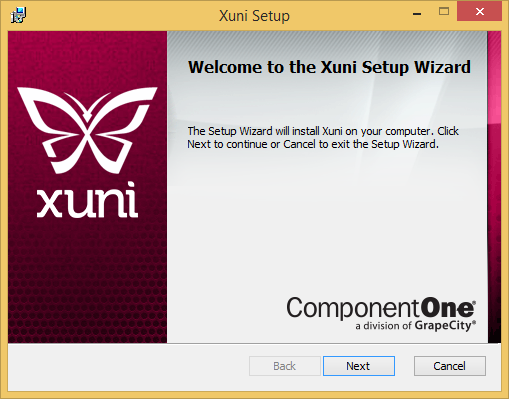
- Read the terms carefully and accept the license agreement by checking the Accept the End-User License Agreement check box and click Next.
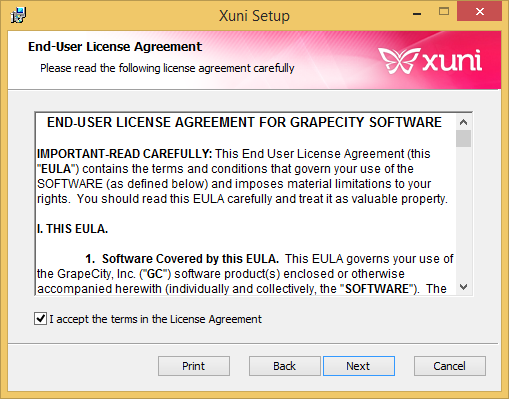
-
Choose the location to store Xuni controls and related samples and click Next.
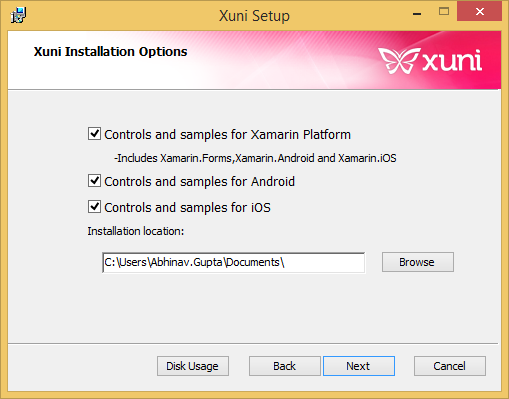
- Click Install and then Finish to complete the installation process.
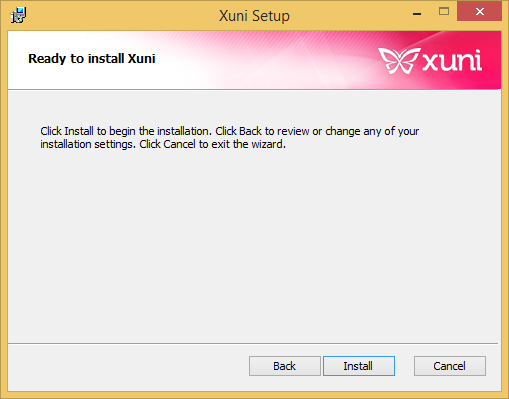
Xuni is installed on your system. All the controls, samples and packages are added at C:\Users\<username>\Documents\Xuni.
This automatically adds NuGet source URL, GrapeCity, in the NuGet Package Manager, which contains all the required NuGet packages. Users can select and install the packages they want to add in their portable/shared Xuni application. For more information on how to add these packages, see Adding Xuni NuGet Packages to your App.
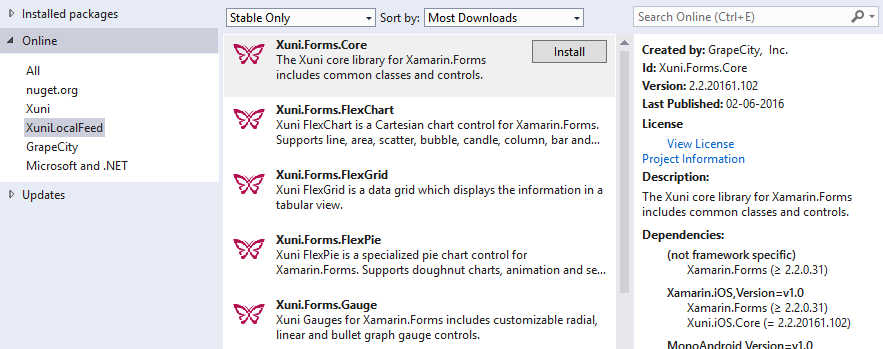
Once you have purchased the Xuni Enterprise license, or registered for using the evaluation version, all the Xuni libraries, samples and packages are added at Users\<username>\Documents\Xuni. This automatically adds NuGet source URL, GrapeCity, in the Packages | Sources, which contains all the required NuGet packages.
Users can select and install the packages they want to add in their portable/shared Xuni application. For more information on how to add these packages, see Adding Xuni NuGet Packages to your App.
Samples
Samples for the product are installed in the Xuni Samples folder by default.
C:\Users\<username>\Documents\Xuni\Xamarin\Samples