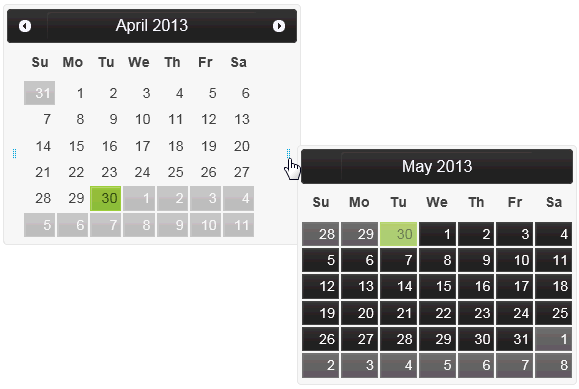Wijmo UI for the Web
Pop Up Preview of Next Month

Building on the Quick Start example, you can use the calendar preview feature. This is handy for checking the beginning and ending dates of the next or previous month without changing the current month. When you set the allowPreview option to true, indicators appear to the left and right edges of the calendar that let you pop up calendars for the previous or next calendar view.
Drop down and copy code
| Pop Up Preview Script |
Copy Code |
|---|---|
<script id="scriptInit" type="text/javascript">
$(document).ready(function () {
$("#calendar1").wijcalendar({
allowPreview: true
});
});
</script>
| |