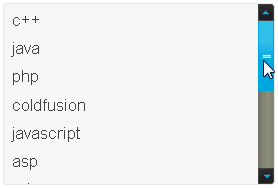Wijmo UI for the Web
Markup and Scripting

The List widget is created using a single <div> element, like in the following example.
| Sample Markup |
Copy Code |
|---|---|
<div id="list"> </div> | |
You can initialize the wijlist with jQuery script like the following.
| Sample Script |
Copy Code |
|---|---|
<script type="text/javascript">
$(document).ready(function () {
$("#list").wijlist({
});
var testArray = [{
label: 'c++',
value: 'c++'
}, {
label: 'java',
value: 'java'
}, {
label: 'coldfusion',
value: 'coldfusion'
}, {
label: 'javascript',
value: 'javascript'
}];
var list = $("#list");
//Pass the array list to the wijlist widget
list.wijlist('setItems', testArray);
//Render the list in the client browser
list.wijlist('renderList');
});
</script>
| |
The markup and script featured here results in the following: