
Wijmo UI for the Web
Main Elements

The image below illustrates the main elements of the wijfileexplorer widget:
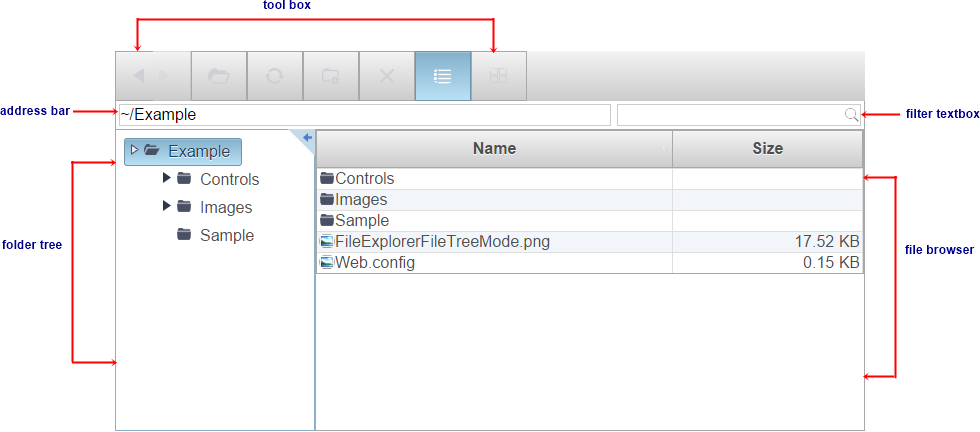
| Icon | Button | Description |
|---|---|---|
 |
Back/Forward | Moves to the previous folder/ Moves to the next folder. |
 |
Open | Opens the selected file. |
 |
Refresh | Refreshes the files in the current folder. |
 |
New Folder | Creates a new folder inside the selected folder. |
 |
Delete | Deletes the selected file or folder. |
 |
List View | Displays the files in the folder contents as a list. |
 |
Thumbnails View | Displays the files in the folder contents as thumbnails. |