The Code 128 barcode is a linear barcode that represents high-density linear symbology to encode text, numbers, various functions and the entire 128 ASCII character set (from ASCII 0 to ASCII 128).
A screenshot depicting Code128 barcode sparkline is shared below.
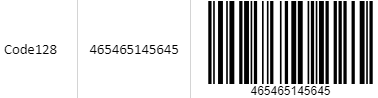
Formula definition
You can set Code128 sparkline in a worksheet using the following formula:
=BC_CODE128(value, color, backgroudColor, showLabel, labelPosition, codeSet, fontFamily, fontStyle, fontWeight, fontTextDecoration, fontTextAlign, fontSize, quietZoneLeft, quietZoneRight, quietZoneTop, quietZoneBottom)
Parameter
| Name | Description |
|---|---|
| value | A string that represents encode on the symbol of QRCode. |
| color | A color that represents the barcode color. The default value is 'rgb(0,0,0)'. |
| backgroundColor | A color that represents the barcode backgroundcolor. The default value is 'rgb(255, 255, 255)' |
| showLabel | Specifies whether to show label text when the barcode has label. |
| labelPosition | A value that represents the label position when the label is shown. |
| codeSet | A value that represents which code is set to use for QRCode. It has 'auto|A|B|C' values. The default value is 'auto'. |
| fontFamily | A string that represents the label text fontFamily. The default value is 'sans-serif'. |
| fontStyle | A string that represents the label text fontStyle. The default value is 'normal'. |
| fontWeight | A string that represents the label text fontWeight. The default value is 'normal'. |
| fontTextDecoration | A string that represents the label text fontTextDecoration. The default value is 'none'. |
| fontTextAlign | A string that represents the label text fontTextAlign. The default value is 'center'. |
| fontSize | A string that represents the label text fontSize. The default value is '12px'. |
| quietZoneLeft | A value that represents the size of left quiet zone. |
| quietZoneRight | A value that represents the size of right quiet zone. |
| quietZoneTop | A value that represents the size of top quiet zone. |
| quietZoneBottom | A value that represents the size of bottom quiet zone. |
Using Code
This example code sets Code128 sparkline in the worksheet.
| JavaScript |
Copy Code
|
|---|---|
|
var sheet = spread.getActiveSheet(); // Set Code128 Barcode Sparkline // Set Style // Set Formula |
|