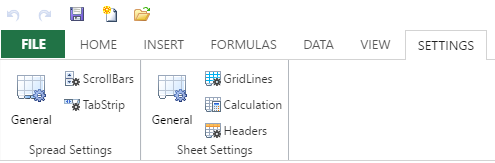The Settings tab allows you to set options for the sheet or the entire widget. You can specify whether to allow the user to drag, fill, undo, add formulas, and zoom. You an also set options for the tab and scroll bars. You can specify the number of columns and rows and frozen rows and columns. You can also set the selection policy.