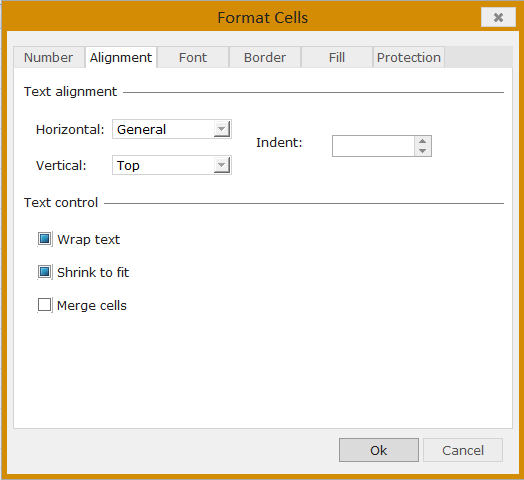The Home tab allows you to cut, copy, and paste as well as set cell formatting and conditional formatting. You can also add and format tables, sort, filter, and search.
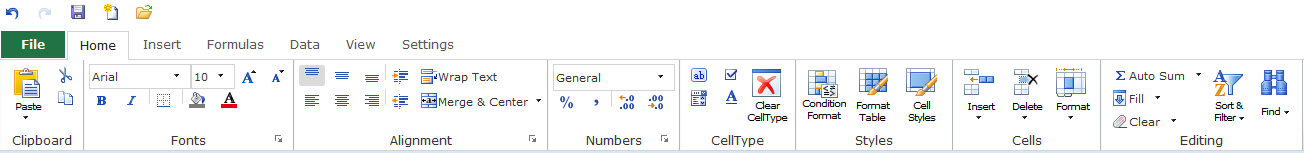
The following table lists the Home tab sections and options:
| Section | Description |
| Clipboard | Provides cut, copy, and paste options. |
| Fonts | Provides options for cell text such as color, type, and size. |
| Alignment | Provides options for centering and wrapping text as well as creating spans. |
| CellType | Provides options for setting cell types. |
| Styles | Provides options for conditional formatting using rules and tables and options for setting cell styles. |
| Cells | Provides options for inserting, deleting, and hiding rows and columns as well as setting heights, widths, and locking cells. |
| Editing | Provides options for automatic fill, clearing data and formatting, sorting, filtering, and searching. |
Select the arrow icon in the lower, right corner to view the Format Cells dialog.