You can put values in the cells.
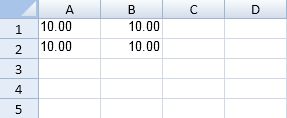
Using Code
This example sets cell values.
| JavaScript |
Copy Code
|
|---|---|
| $(document).ready(function () { var spread = new GC.Spread.Sheets.Workbook(document.getElementById("ss"),{sheetCount:3}); var sheet = spread.getActiveSheet(); sheet.getCell(0, 0).formatter("0.00_);(0.00)"); sheet.getCell(1, 0).formatter("0.00_);(0.00)"); sheet.getCell(0, 1).formatter("0.00_);(0.00)"); sheet.getCell(1, 1).formatter("0.00_);(0.00)"); //Set values to Text property sheet.getCell(0, 0).text("10"); //Set values by calling SetText method sheet.setText(1, 0, "10"); //Set values to Value property. sheet.getCell(0, 1).value(10); //Set values by calling SetValue method. sheet.setValue(1, 1, 10); }); |
|