You can allow text to overflow into adjacent cells.
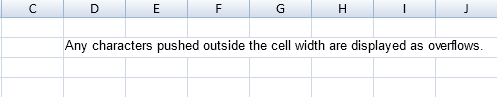
Using Code
This example allows the text to overflow.
| JavaScript |
Copy Code
|
|---|---|
| $(document).ready(function () { var spread = new GC.Spread.Sheets.Workbook(document.getElementById("ss"),{sheetCount:3}); var activeSheet = spread.getActiveSheet(); // Overflow display is enabled. activeSheet.options.allowCellOverflow = true; activeSheet.getCell(1, 3).value("Any characters pushed outside the cell width are displayed as overflows."); }); |
|
See Also