You can display additional menus by right-clicking on various areas of the Spread.Sheets Designer interface.
Right-click on a cell to display the cell menu.
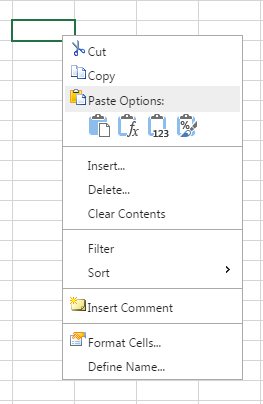
Right-click on the column or column header to display the column or column header menu.
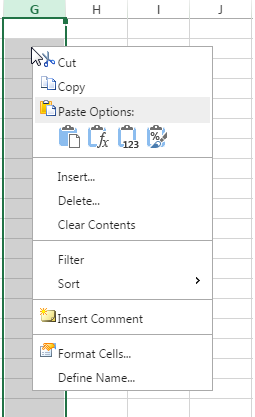
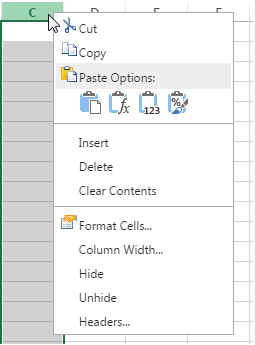
Right-click on the row or row header to display the row or row header menu.
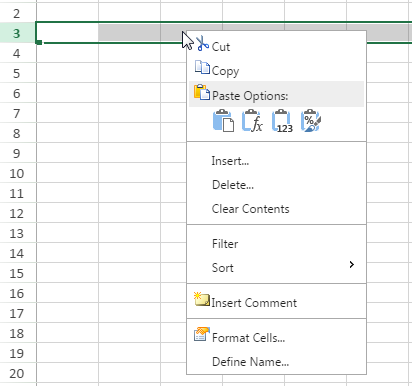
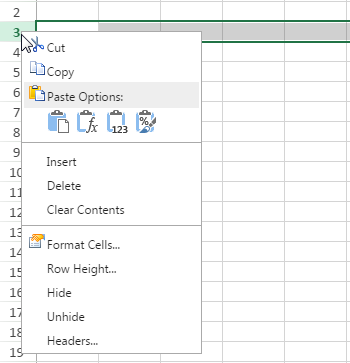
Right-click on the sheet tabs to display the sheet menu.
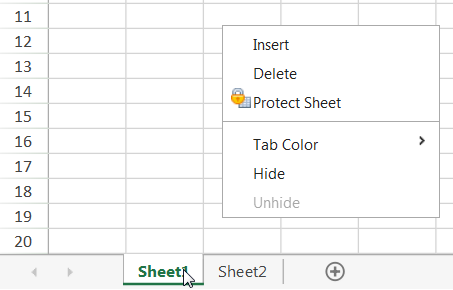
Right-click on a comment to display additional comment menu options.
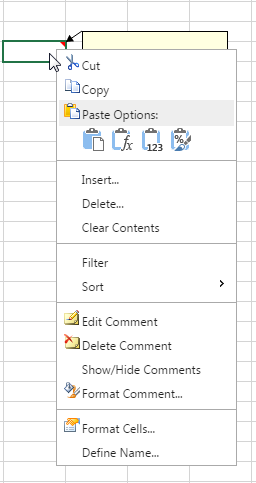
See Also