This function calculates the number of possible combinations for a specified number of items.
Syntax
COMBIN(k,n)
Arguments
This function has these arguments:
| Argument | Description |
|---|---|
| k | Number representing the number of items; if not an integer, the number is truncated; must be positive and greater than or equal to n |
| n | Number of items in each possible permutation; if not an integer, the number is truncated; must be positive |
Remarks
A combination is any set or subset of items, regardless of the internal order of the items. Contrast with permutation (the PERMUT function).
The number of combinations is calculated as follows:
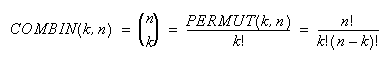
Data Types
Accepts numeric data for both arguments. Returns numeric data.
Examples
COMBIN(C4,B2)
COMBIN(B3,5)
COMBIN(R1C2,2)
COMBIN(8,2) gives the result 28
COMBIN(100,3) gives the result 161700