You can use touch support gestures when zooming.
Press two fingers on Spread.Sheets. Move the fingers apart to create a larger view or zoom and move the fingers closer together to create a smaller zoom or view.
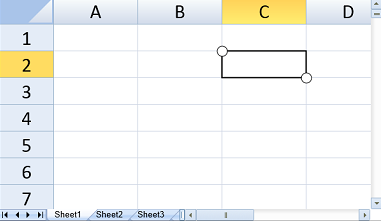
The above image has been zoomed using touch gestures and shows a larger view.