You can use touch gestures with the tab strip. You can change tabs, select a sheet, edit a sheet, resize the tab strip, and scroll.
Tap the tab strip buttons to navigate the tab strip. Tap a sheet name in the tab strip to select the sheet. Double-tap a sheet name in the tab strip to edit the sheet name. The options.tabEditable method must be true to edit a name. Tap the New tab to create a sheet.
You can drag the resize bar to resize the tab strip. Press the resize bar, drag to the right, and then release to resize the tab strip.
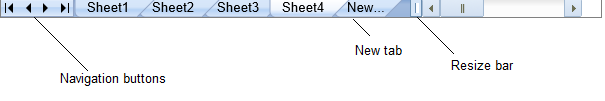
You can use panning to scroll through the sheets in the tab strip if there are more sheets than can be displayed in the tab strip area.
See Also