You can set the color or line style of the border around the cells, columns, or rows. You can also specify the color and whether to show gridlines.
Use the setBorder method to set a border. You can also use the borderBottom, borderTop, borderRight, and borderLeft methods to set a cell border.
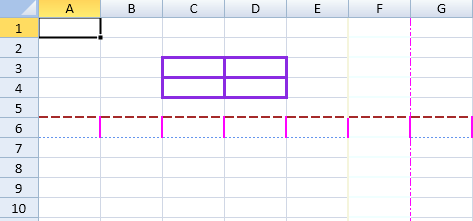
The options.gridline property can be used to set the gridline color and specify the horizontal or vertical gridline in the widget. By default, the sheet displays both the vertical and horizontal grid lines. The default grid line color is #d0d7e5.
Using Code
This example specifies whether to show the gridlines and sets the gridline color.
| JavaScript |
Copy Code
|
|---|---|
worksheet.options.gridline = {color:"#FF2235", showVerticalGridline: true, showHorizontalGridline: false};
|
|
Using Code
This example sets the border color.
| JavaScript |
Copy Code
|
|---|---|
| activeSheet.getRange(2, 2, 2, 2, GC.Spread.Sheets.SheetArea.viewport).setBorder(new GC.Spread.Sheets.LineBorder("#8A2BE2", GC.Spread.Sheets.LineStyle.medium), {all:true},3); activeSheet.getRange(-1,5, -1, 1).borderTop(new GC.Spread.Sheets.LineBorder("#F0FFFF",GC.Spread.Sheets.LineStyle.medium)); activeSheet.getRange(-1, 5, -1, 1).borderLeft(new GC.Spread.Sheets.LineBorder("#F5F5DC",GC.Spread.Sheets.LineStyle.medium)); activeSheet.getRange(-1, 5, -1, 1).borderRight(new GC.Spread.Sheets.LineBorder("#FF02FF", GC.Spread.Sheets.LineStyle.dashDot)); activeSheet.getRange(-1, 5, -1, 1).borderBottom(new GC.Spread.Sheets.LineBorder("#FFE4C4",GC.Spread.Sheets.LineStyle.thin)); activeSheet.getRange(5, -1, 1, -1).borderTop(new GC.Spread.Sheets.LineBorder("#A52A2A",GC.Spread.Sheets.LineStyle.mediumDashed)); activeSheet.getRange(5, -1, 1, -1).borderLeft(new GC.Spread.Sheets.LineBorder("#FF02FF",GC.Spread.Sheets.LineStyle.medium)); activeSheet.getRange(5, -1, 1, -1).borderRight(new GC.Spread.Sheets.LineBorder("#5F9EA0", GC.Spread.Sheets.LineStyle.dashDot)); activeSheet.getRange(5, -1, 1, -1).borderBottom(new GC.Spread.Sheets.LineBorder("#6495ED",GC.Spread.Sheets.LineStyle.dotted)); |
|
See Also