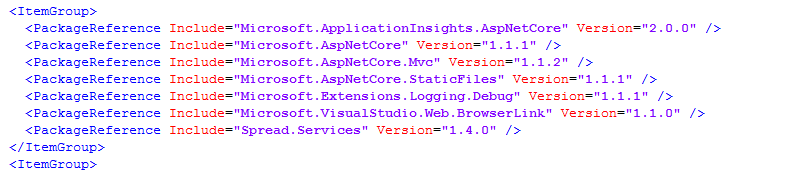Spread.Services reference is available through NuGet, a Visual Studio extension that automatically adds libraries and references to your project.
Installing the product involves the following tasks. You can either get the Spread.Services NuGet package from https://www.nuget.org or download it locally on your machine from https://www.grapecity.com/en/download#spreadsheet.
If you are installing the Spread.Services package through NuGet, refer to the following tasks:
If you are installing the Spread.Services package manually, refer to the following tasks:
- To manually create NuGet package source
- To install Spread.Services package using command line interface
- To add Spread.Services package reference
To find and install Spread.Services NuGet package
Complete the following steps to add Spread.Services NuGet package in your Visual Studio application.
- In Solution Explorer, right-click either Dependencies or a project and select Manage NuGet Packages.
- In the Browse tab, select nuget.org from the Package source dropdown.
- In the Browse tab, type Spread Services in the search text box at the top.
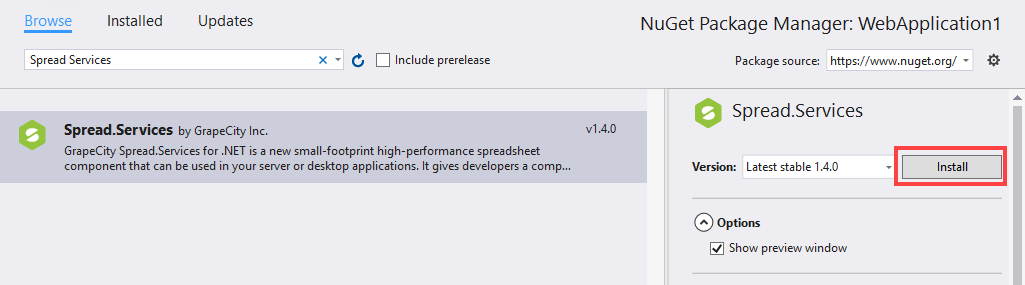
- Click Install to install the Spread.Services package and its dependencies into the project. When installation is complete, make sure you check the NuGet folder in your solution explorer and confirm whether or not the Spread.Services package is added to your project dependencies.
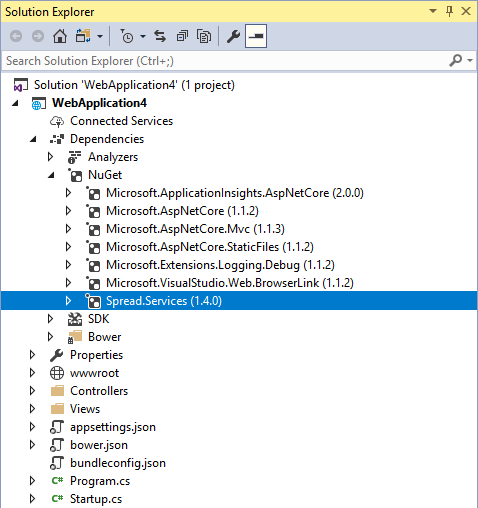
To manually create NuGet package source
In order to manually create Nuget feed source, you need to complete the following steps to add the Nuget feed URL to your Nuget settings in Visual Studio. Before you proceed with this step, make sure you first download the Spread.Services zip file using the link https://www.grapecity.com/en/download#spreadsheet and extract it.
- From the Tools menu, select Nuget Package Manager | Package Manager Settings. The Options dialog box appears.
- In the left pane, select Package Sources.
- Click the
 button in the top right corner. A new source is added under Available Package Sources.
button in the top right corner. A new source is added under Available Package Sources.
- Set a Name for the new package source.
- To add source in the Source field, click ellipsis button next to the Source field to browse for the Nupkg folder (in the folder you extracted).
- After you select the Nupkg folder, click the Update button and finally click OK.
To install Spread.Services package using command line interface
- Open the CommandPrompt window on your Windows system.
- Use the cd command to navigate to your project folder. For example, cd C:\Users\Admin\Documents\Visual Studio 2017\Projects\SpreadServices.
- Install Spread.Services NuGet package using the following command:
dotnet add package Spread.Services
To add Spread.Services package reference
Spread.Services is a cross-platform spreadsheet component that can be used on multiple platforms including Windows, Linux and Mac operating system.
In case you are creating an application using the Visual Studio, user can edit the **.csproj file and a package reference as shown in the image below: