Your data set is ready, now you need to provide code to bind the Spread control to the data set.
- Press F4 to display the Properties window for the Spread control, if it is not already displayed.
- In the Properties window, set the DataSource property to the name of your data set, dbDataSet.
Notice that the column headers in the Spread control change to be the field names from the Products table in your database.
- Save your project.
- Run your project and you should see a form that looks similar to the following:
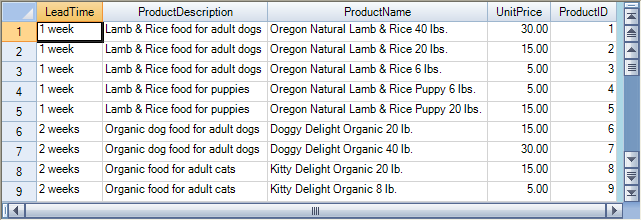
- If your form does not look similar to this form, adjust the size of your Spread control, and re-check the steps you have performed so far.
- Stop the project.