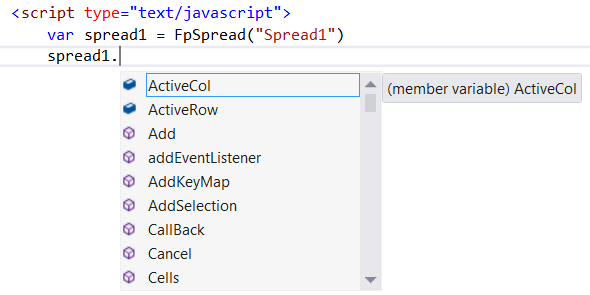The Spread component can support client-side code IntelliSense in Visual Studio 2012. This feature allows you to type the name of the control and get a list of available methods and properties. Some browsers may not support certain properties and methods.
After support has been added, type the control name followed by a dot to see the list.
This features requires the FpSpreadJsIntellisense.js file located in the fp_client folder. Use the following steps:
-
Verify that the ~/Scripts/_references.js reference exists in your IntelliSense settings. Select the Options menu under the Tools menu to see this dialog. Click OK.
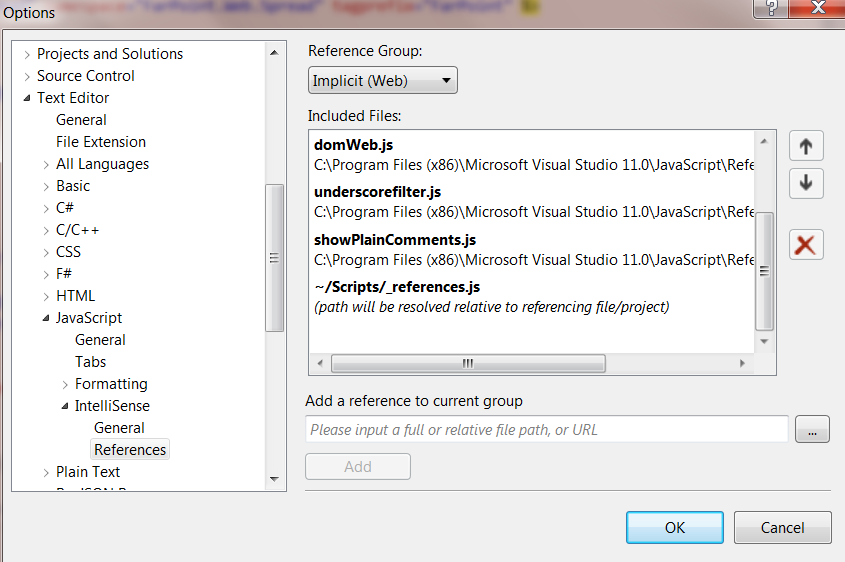
- Add the FpSpreadJsIntellisense.js file to the same folder where the _references.js file is located. You may need to create a Scripts folder in your project if the folder does not exist. You may also need to create the _references.js file under the Scripts folder if the file does not already exist.
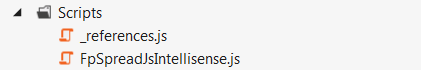
- Add the following line to _references.js:
/// <reference path="FpSpreadJsIntellisense.js" />
- Open and close the FpSpreadJsIntellisense.js file.
- Spread client-side methods and properties should now be displayed when you type the control name followed by a dot.