Represents the built-in skin, Professional2.
Syntax
'Declaration Public Shared ReadOnly Property Professional2 As SheetSkin
'Usage Dim value As SheetSkin value = DefaultSkins.Professional2
public static SheetSkin Professional2 {get;}
Property Value
SheetSkin object containing the pre-defined skinRemarks
This picture illustrates a sheet that has the pre-defined Professional2 skin applied.
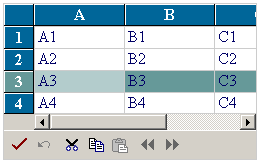
If you have set the FpSpread.EnabledClientScript property to the component to true, the selected text color does not change. If you set the property to false, the selected text color changes according to the setting in the skin.
Example
This example applies the built-in Professional2 skin to the sheet in the component.
FarPoint.Web.Spread.DefaultSkins.Professional2.Apply(FpSpread1);
FarPoint.Web.Spread.DefaultSkins.Professional2.Apply(FpSpread1)
Requirements
Target Platforms: Windows 7, Windows 8, Windows 10, Windows Vista, Windows Server 2003, Windows Server 2008, Windows Server 2012, Windows XP Professional
See Also