You can set the appearance of the spreadsheet component to the original default look. This involves setting the renderers for the overall component, column header, row header, scroll bars, sheet corner, and focus indicator. When no skin is set to the spreadsheet, Excel2016 is used as the default skin for the spreadsheet.
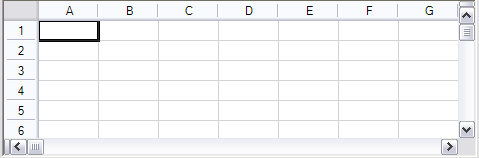
If Spread Skin is applied to the spreadsheet, the painting logic will be used as before. The default skin will not replace or intercede the old spread skin.
Example
This example shows how to set DefaultSkin to the spreadsheet.
| C# |
Copy Code
|
|---|---|
fpSpread1.Skin = null;
fpSpread1.DefaultSkin = FarPoint.Win.Spread.DefaultSpreadSkins.Office2016Colorful;
|
|
| C# |
Copy Code
|
|---|---|
fpSpread1.Skin = Nothing fpSpread1.DefaultSkin = FarPoInteger.Win.Spread.DefaultSpreadSkins.Office2016Colorful |
|
Example
This example shows how to set Spread Skin of the spreadsheet.
| C# |
Copy Code
|
|---|---|
fpSpread1.Skin = FarPoint.Win.Spread.DefaultSpreadSkins.Office2016DarkGray; |
|
| VB |
Copy Code
|
|---|---|
fpSpread1.Skin = FarPoInteger.Win.Spread.DefaultSpreadSkins.Office2016DarkGray |
|
See Also