You can use touch gestures in cell types while they are in display mode or edit mode.
Double-tap a cell to go into edit mode.
Tap a cell to select it. Tap in the empty area to display the toolbar for hyperlink and combo box cells. Cell types such as button and check box require that you tap above the selection indicator to display the toolbar as indicated in the following images. Tapping the cell only displays the toolbar if the allowEditorReservedLocations method is false.
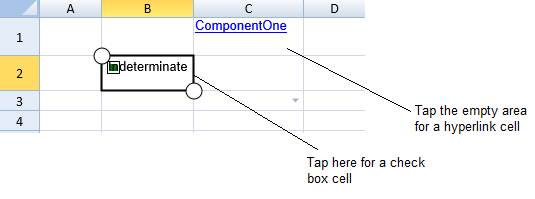
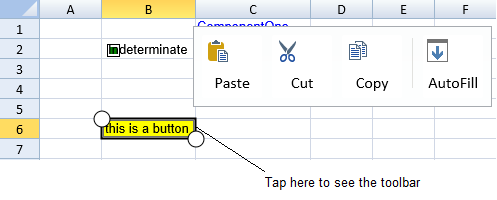
See Also