The specific text rule searches for text strings.
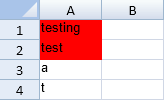
Using Code
This example creates a specific text rule.
| JavaScript |
Copy Code
|
|---|---|
| var style = new GcSpread.Sheets.Style(); style.backColor = "red"; var rule = new GcSpread.Sheets.SpecificTextRule(GcSpread.Sheets.TextComparisonOperator.Contains,"test",style); rule.ranges=[new GcSpread.Sheets.Range(0,0,10,1)]; activeSheet.getConditionalFormats().addRule(rule); activeSheet.setValue(0, 0, "testing"); activeSheet.setValue(1, 0, "test"); activeSheet.setValue(2, 0, "a"); activeSheet.setValue(3, 0, "t"); |
|
See Also