You can create a pie sparkline using the PieSparkline formula and cell values.
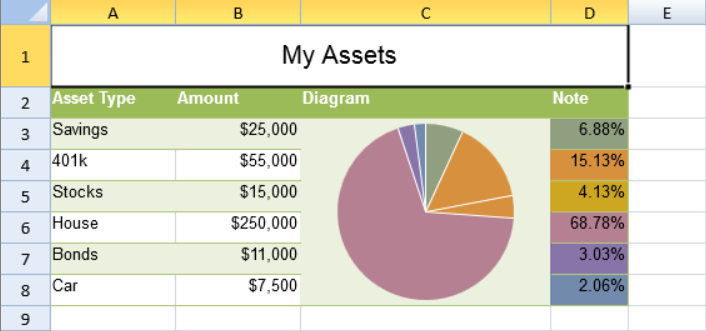
A cell value, cell range, or percent value can be used as percent values for the chart. The pie sparkline formula has percent and color options.
The pie formula has the following format:
=PIESPARKLINE(Percentage,color1,color2,.....)
Using Code
This example creates a pie sparkline.
| JavaScript |
Copy Code
|
|---|---|
| activeSheet.addSpan(0, 0, 1, 4); activeSheet.getCell(0, 0).value("My Assets").font("20px Arial").hAlign(GcSpread.Sheets.HorizontalAlign.center).vAlign(GcSpread.Sheets.VerticalAlign.center); var table1 = activeSheet.addTable("table1", 1, 0, 7, 4, GcSpread.Sheets.TableStyles.medium4()); table1.rowFilter().filterButtonVisible(false); activeSheet.setValue(1, 0, "Asset Type"); activeSheet.setValue(1, 1, "Amount"); activeSheet.setValue(1, 2, "Diagram"); activeSheet.setValue(1, 3, "Note"); activeSheet.setValue(2, 0, "Savings"); activeSheet.setValue(2, 1, 25000); activeSheet.setValue(3, 0, "401k"); activeSheet.setValue(3, 1, 55000); activeSheet.setValue(4, 0, "Stocks"); activeSheet.setValue(4, 1, 15000); activeSheet.setValue(5, 0, "House"); activeSheet.setValue(5, 1, 250000); activeSheet.setValue(6, 0, "Bonds"); activeSheet.setValue(6, 1, 11000); activeSheet.setValue(7, 0, "Car"); activeSheet.setValue(7, 1, 7500); activeSheet.setFormatter(-1, 1, "$#,##0"); activeSheet.addSpan(2, 2, 6, 1); activeSheet.setFormula(2, 2, '=PIESPARKLINE(B3:B8,"#919F81","#D7913E","CEA722","#B58091","#8974A9","#728BAD")'); activeSheet.getCell(2, 3).backColor("#919F81").formula("=B3/SUM(B3:B8)"); activeSheet.getCell(3, 3).backColor("#D7913E").formula("=B4/SUM(B3:B8)"); activeSheet.getCell(4, 3).backColor("#CEA722").formula("=B5/SUM(B3:B8)"); activeSheet.getCell(5, 3).backColor("#B58091").formula("=B6/SUM(B3:B8)"); activeSheet.getCell(6, 3).backColor("#8974A9").formula("=B7/SUM(B3:B8)"); activeSheet.getCell(7, 3).backColor("#728BAD").formula("=B8/SUM(B3:B8)"); activeSheet.setFormatter(-1, 3, "0.00%"); activeSheet.setRowHeight(0, 50); for (var i = 1; i < 8; i++) { activeSheet.setRowHeight(i, 25); } activeSheet.setColumnWidth(0, 100); activeSheet.setColumnWidth(1, 100); activeSheet.setColumnWidth(2, 200); activeSheet.isPaintSuspended(false); |
|
Using Code
This example creates a pie sparkline.
| JavaScript |
Copy Code
|
|---|---|
| activeSheet.addSpan(1, 0, 2, 1); activeSheet.setValue(0, 0, 40); activeSheet.setValue(0, 1, 60); activeSheet.setFormula(1, 0, '=PIESPARKLINE(A1:B1,"red","green")'); activeSheet.isPaintSuspended(false); |
|
See Also