You can specify the row and column at the top of the widget.
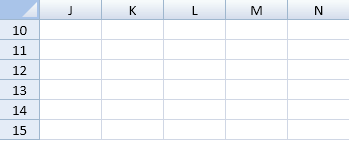
Using Code
This example sets the top row and column.
| JavaScript |
Copy Code
|
|---|---|
| $("#button1").click(function () { var activeSheet = spread.getActiveSheet(); activeSheet.showRow(9, GcSpread.Sheets.VerticalPosition.top); }); $("#button2").click(function(){ var activeSheet = spread.getActiveSheet(); activeSheet.showColumn(9, GcSpread.Sheets.HorizontalPosition.left); }); |
|