The user can cut, copy, and paste data in the widget.
The following conditions apply when using cut, copy, or paste:
-
The active cell becomes the first cell of the target range when pasting.
-
The target range size may be adjusted to the source range size when copying and pasting.
You can display an indicator after copying or cutting cell values. Use the cutCopyIndicatorVisible method to specify the indicator and the cutCopyIndicatorBorderColor method to specify the border color. The following image displays an indicator after selecting a block of cells and pressing the Ctrl + C keys.
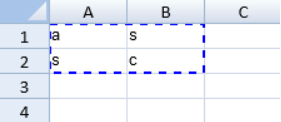
 |
The clipBoardOptions method only applies to copying and pasting data. |
Using Code
This example specifies the paste options.
| JavaScript |
Copy Code
|
|---|---|
| activeSheet.clipBoardOptions(GcSpread.Sheets.ClipboardPasteOptions.Values); | |
See Also