Spread Designer Formula Bar
The formula bar provides a quick way of entering formulas with functions and operators that can be put in a cell or cells.
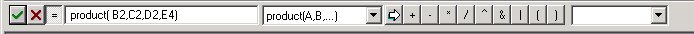
You may either type in the name of functions or select them from the function list. You may either type in operators or select them from the buttons on the right. For a description of each of the built-in functions and a discussion of the syntax of formulas, refer to the Formula Reference.
Return to the overview of Understanding the Spread Designer Interface.





