Customizing the Tab Strip
Overview
If there is more than one sheet in the workbook, the tab strip displays the sheet name tabs, as shown in the following figure.
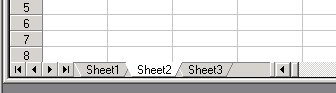
By default, the tab strip is not displayed because there is only one sheet in the control until more sheets are added. If you add additional sheets, the tab strip is then displayed to display the sheet name tabs for those sheets. You can set the control to always or never display the tab strip or tab strip buttons, and you can set properties for the tab strip such as its width, shape, and fonts. By default the sheet names are called Sheet1, Sheet2, etc. You can customize the name of each sheet; refer to Setting Sheet Names. You can add sheets to the workbook; refer to Adding Sheets.





