Example
The following example illustrates a sheet (bound to BIBLIO.MDB provided with Visual Basic for the Visual Basic example) that automatically merges data in cells in the specified columns and rows if the data is identical.
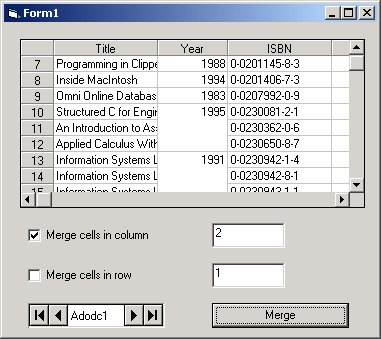
C++
void CmyWnd::MyFunc()
{
// Merge columns if selected
if (IsDlgButtonChecked(IDC_RADIO1) != 0) {
m_Spread1.SetCol(m_ColMerge);
m_Spread1.SetColMerge(MergeAlways);
}
// Otherwise merge rows
if (IsDlgButtonChecked(IDC_RADIO2) != 0) {
m_Spread1.SetRow(m_RowMerge);
m_Spread1.SetRowMerge(MergeAlways);
}
}
Visual Basic
Private Sub Command1_Click()
' Merge columns if selected
If Check1.Value = 1 Then
fpSpread1.Col = Text1.Text
fpSpread1.ColMerge = MergeAlways
End If
' Otherwise merge rows
If Check2.Value = 1 Then
fpSpread1.Row = Text2.Text
fpSpread1.RowMerge = MergeAlways
End If
End Sub
Private Sub Form_Load()
' Set up merge input
Check1.Caption = "Merge cells in column"
Check2.Caption = "Merge cells in row"
Text1.Text = "1"
Text2.Text = "1"
Command1.Caption = "Merge"
End Sub





