General Property Page
The General property page lets you adjust the scroll bar settings, the scroll bar increments, and the border style, customize the pointer, and allow the user to zoom using the mouse.
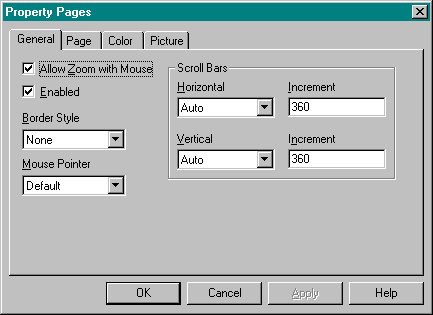
The following items are available on the General property page:
| Item on Property Page | Description | Corresponding Property |
|---|---|---|
| Allow Zoom with Mouse check box | Determines whether the user can use the mouse to zoom in or out while viewing pages | AllowUserZoom |
| Enabled check box | Determines whether the control will respond to events | Enabled |
| Border Style drop-down list box | Specifies the style of the border of the control | BorderStyle |
| Mouse Pointer drop-down list box | Determines the pointer displayed while over the control | MousePointer |
| Scroll Bars— Horizontal drop-down list box |
Determines whether and how the horizontal scroll bars are displayed | ScrollBarH |
| Scroll Bars— Increment box |
Specifies the horizontal distance the control scrolls when the user scrolls through the displayed pages | ScrollIncH |
| Scroll Bars— Vertical drop-down list box |
Determines whether and how the vertical scroll bars are displayed | ScrollBarV |
| Scroll Bars— Increment box |
Specifies the vertical distance the control scrolls when the user scrolls through the displayed pages | ScrollIncV |





