Specifying the Appearance of Text Tips
Overview
Default text tips display text using font and color information from your system settings and using background and text colors provided by the control. You can override these default settings, providing custom font characteristics and specifying other background and text colors. In the following figure, the text tip displays with dark cyan text, a cyan background, and custom font settings.
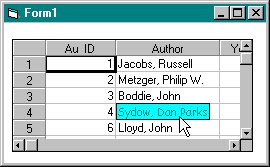
The settings you specify for the font characteristics and text tips background and text colors are set for all text tips in the control, providing a uniform appearance. If you want to set font characteristics and colors for text tips for specific headers and tasks, set those characteristics in response to the TextTipFetch event or the SSM_TEXTTIPFETCH message.





