Setting the Gray Area Color
Overview
If you scroll beyond the maximum columns and rows in a sheet, a gray area appears indicating no more cells exist, as illustrated in the following figure. In this example, the maximum number of columns is 2 and the maximum number of rows is 4.
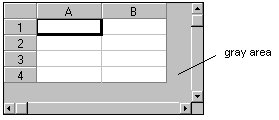
By default, the color of this gray area is light gray. You can customize the gray area color.





