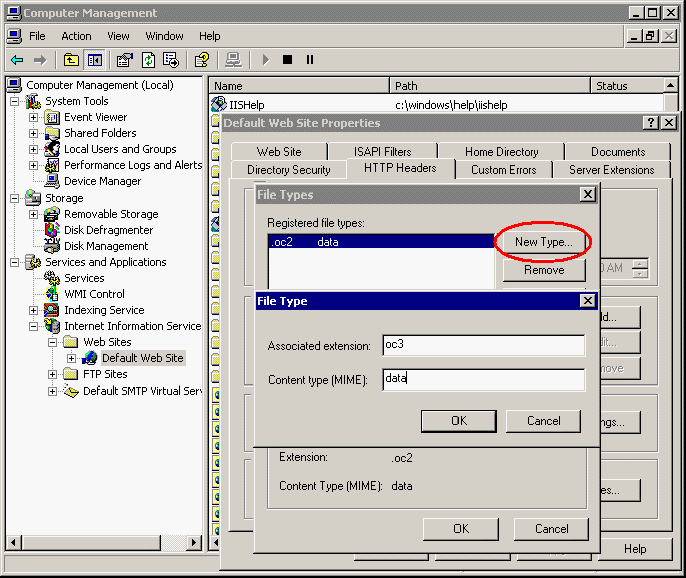Windows 2003 Server installs version 6.0 of Internet Information Services or IIS. IIS 6.0 requires files on the server that are to be accessed by clients be specifically listed as an HTTP MIME type.
By default, PNG and JPEG images files can be accessed by clients as these files have extensions associated with them that are already included in the default MIME type list installed with IIS.
However, when WebChart is used to deploy a rich client chart control (Chart OCXs), it is necessary to add the required OC2 (2D chart) and OC3 (3D chart) extensions to the MIME type list. If these extensions are not added to the MIME type list for the web site, then a popup indicating Error in file access will occur in the Internet Explorer client.
To add entries to the MIME type list manually, complete the following:
-
Select the Start menu, right-click My Computer and select Manage from its context menu.
The Computer Management dialog box opens.
-
In the Computer Management treeview, expand the Services and Applications and navigate through the Internet Information Services, Web Sites, and Default Web Site item in the tree.
-
Right-click the Default Web Site or the desired Web site and select Properties in its context menu.
-
Select the HTTP Headers tab of the Default Web Site Properties dialog box.
-
Click on the File Types button at the bottom of the tab in the MIME Map section.
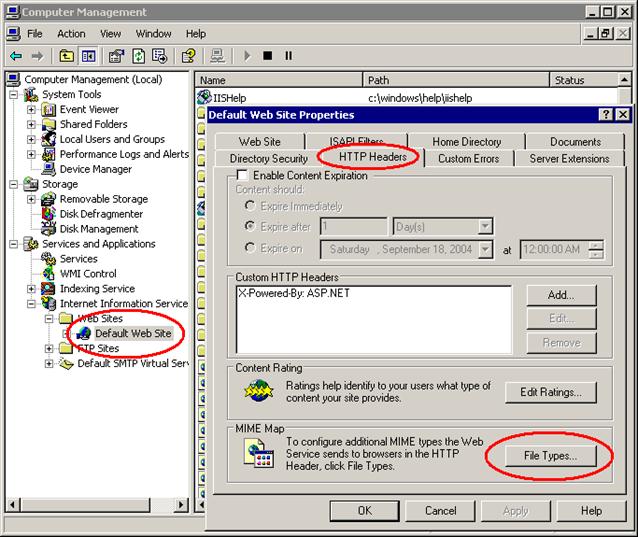
-
After pressing the File Types button, a new dialog will appear showing existing types that have been added previously.
-
Press the New Type button, which will bring up yet another dialog allowing you to enter an “Associated extension” and “Content type (MIME)” pair.
-
Enter first the “oc2” extension (2D chart) with a “data” type and then the “oc3” extension (3D chart) with a “data” type.
-
When both types have been added, click OK for each dialog until the Computer Management dialog is finally closed.
IIS 6.0 will now allow Internet Explorer clients to download the temporary OC2 and OC3 data files used for the rich client experience.