Sets or returns the zoom mode (explicit percentage or one of the automatic settings).
Syntax
[form!]VSPrinter.ZoomMode[ = ZoomModeSettings ]
Remarks
The settings for the ZoomMode property are described below:
|
Constant |
Value |
Description |
|
zmPercentage |
0 |
Use zoom factor set by the user with Zoom property. |
|
zmThumbnail |
1 |
Show as many 1-inch wide preview pages as will fit on the control. |
|
zmTwoPages |
2 |
Show two whole pages, side by side. |
|
zmWholePage |
3 |
Show a whole page. |
|
zmPageWidth |
4 |
Show page so that it fits horizontally within the control. |
|
zmStretch |
5 |
Stretch page to fill the control without preserving the aspect ratio. |
The ZoomMode property adjusts the zoom factor automatically when the control is resized, so a specified amount of document content is visible within the control. The first setting, zmPercentage, is the only one that uses the zoom factor set by the programmer, with the Zoom property, and does not modify it when the control is resized.
If the programmer assigns a specific zoom factor to the control, with the Zoom property, then the ZoomMode property is automatically set to zmPercentage.
 |
Note: In thumbnail mode (setting zmThumbnail), the control will fit as many preview pages into the control as possible. The programmer has no control over the number of thumbnails displayed, but the value is available for reading through the PreviewPages property. |
The following images show the effect of each setting on the control's appearance:
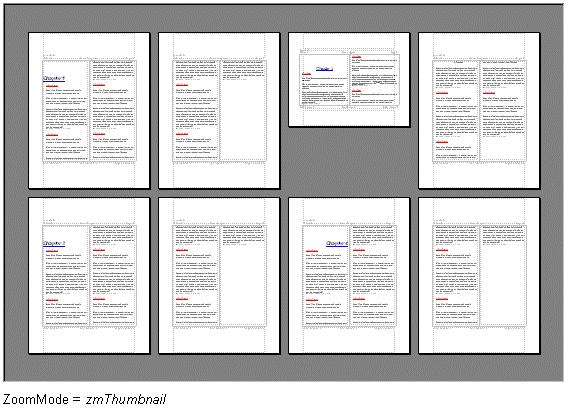
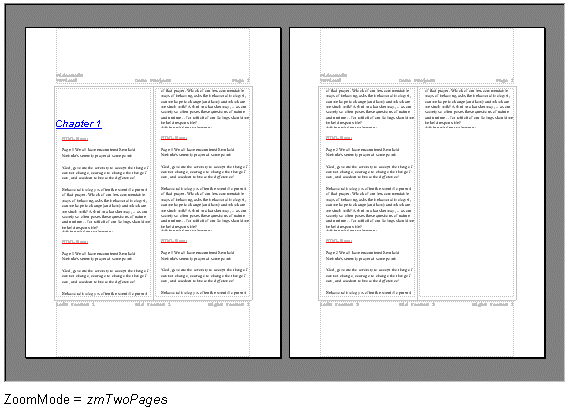
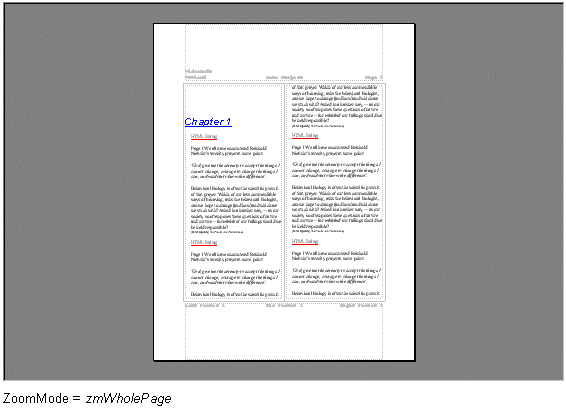
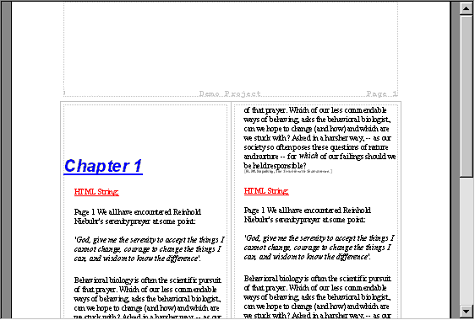
ZoomMode = zmPageWidth
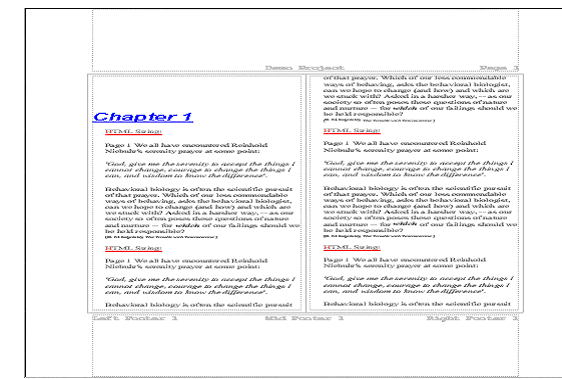
ZoomMode = zmStretch
Data Type
ZoomModeSettings (Enumeration)
Default Value
zmWholePage (3)