Returns or sets the number of logical units for the vertical dimension of the drawing.
Syntax
[form!]VSDraw.ScaleHeight[ = value As Double ]
Remarks
All drawing on the VSDraw control is done in an arbitrary coordinate system, determined by the ScaleWidth, ScaleHeight, ScaleLeft and ScaleTop properties. In this respect, the VSDraw control is similar to a VB PictureBox control with the ScaleMode property set to User (0).
You may change to coordinate system after creating the drawing, and the changes will be reflected on the display. This allows you to rescale the drawing dynamically.
Positive values for ScaleHeight and ScaleWidth mean coordinates grow down and to the right. Negative values mean coordinates grow up and to the left.
The picture below shows two typical ways to set up the VSDraw's coordinate system. The diagram on the left shows the default settings, with the vertical axis pointing down and origin at the top left corner. The diagram on the right shows how to create a coordinate system with the vertical axis pointing up and origin at the bottom left corner.
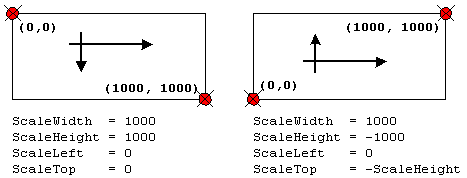
 |
Note: All scaling properties must be in the range from -32,768 to 32,767. This is a limitation imposed by Windows metafiles. |
Data Type
Double