Using Borders
Adding a border to part of the chart can help highlight important information, or simply make the chart look more attractive. You can customize the border type and width of the following chart elements:
· Header and Footer titles
· Legend
· ChartArea
· the entire chart
The valid border types are shown below; you can also specify that no border is used.
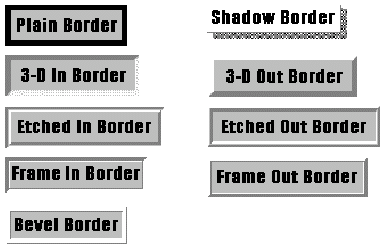
To Change a Border
Use the border Type property to set the type of border and the Width property to set its thickness. These properties are located on the Border Tab, found on the Control, ChartArea, Titles, Legend, and ChartLabels tabs of the Property Pages.