To Change Axis Annotation, Axis Title, or ChartLabel Fonts
Use the Font object’s TrueType property to specify the font, style, and attributes of TrueType fonts. Use the Font object’s Stroke property to specify which stroke font to use. Use the Size property to set Font height. Size is measured in thousandths of the PlotCube length, for example, a value of 80 means the characters are 8% of the length of the PlotCube height. The following shows the valid stroke fonts:
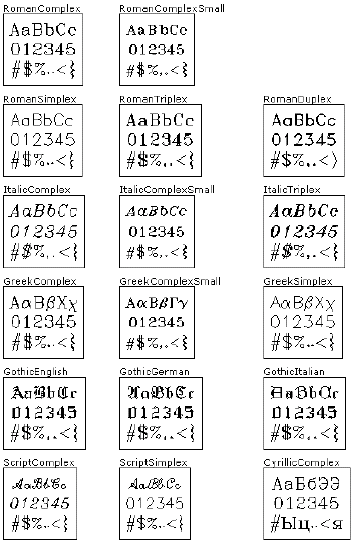
These properties are located on the Font Tab (ChartLabels), the Title Tab (Axes), and the Font Tab (Axes) on the Property Pages.
Notes:
· ComponentOne Chart uses the container’s exposed Ambient font (if available) as its own default font.
· To set the color of font text, use the ForegroundColor property, located on the Interior Tab of that element.