General Tab (Levels)
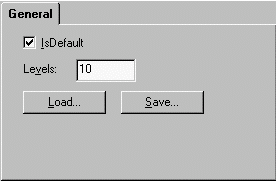
When selected (checked), the IsDefault checkbox sets the IsDefault property so that the chart uses its own linear distribution table.
Chart3D.ChartGroups.Item(ii).Contour.Levels.IsDefault
The Levels textbox specifies the number of contour levels. If this option is disabled, the distribution table has been customized, so you cannot change the number of levels.
Chart3D.ChartGroups.Item(ii).Contour.Levels.NumLevels
The Load button allows you to load a new set of ContourLevels, replacing the current levels.
Chart3D.ChartGroups.Item(ii).Contour.Levels.Load
The Save button allows you to save the current set of ContourLevels to a file.
Chart3D.ChartGroups.Item(ii).Contour.Levels.Save