Adding Drop Lines
Use the Elevation object’s HasDropLines property to specify whether or not drop lines appear between the plotted points and the origin. Each point in a scatter plot has a drop line that connects it to the Z = 0 plane. The HasDropLines property is located on the ChartGroup tab’s Scatter Tab on the Property Pages.
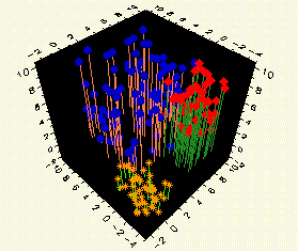
The following example specifies that drop lines appear:
Chart3D1.ChartGroups(1).Elevation.HasDropLines = True