Location Tab (ChartLabels)
Note: The settings for this tab are modified by the changes made in the SelectAttachMethod window. The properties for the chartlabels cannot be modified here.
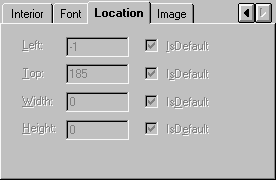
The Left textbox specifies the distance from the left edge of the chart to the chartlabel in pixels.
When selected (checked), the IsDefault checkbox causes the chart to automatically control the Left value.
The Top textbox specifies the distance from the top edge of the chart to the chartlabel in pixels.
When selected (checked), the IsDefault checkbox causes the chart to automatically control the Top value.
The Width textbox specifies the width of the chartlabel in pixels.
When selected (checked), the IsDefault checkbox causes the chart to automatically control the Width value.
The Height textbox specifies the height of the chartlabel in pixels.
When selected (checked), the IsDefault checkbox causes the chart to automatically control the Height value.