Interior Tab (ChartLabels)
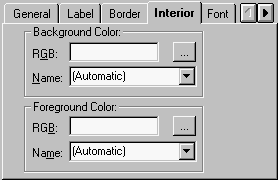
Background Color Area
The RGB textbox lists the RGB value of the of the chartlabel background. The ellipsis button next to the textbox opens the customized color pallet.
The Name textbox lists the current color that is being used as a background by the chartlabel.
Chart2D.ChartLabels.Item(ii).Interior.BackgroundColor
Foreground Color Area
The RGB textbox lists the RGB value of the of the chartlabel foreground (text). The ellipsis button next to the textbox opens the customized color pallet.
The Name textbox lists the current color that is being used as a foreground by the chartlabel.
Chart2D.ChartLabels.Item(ii).Interior.ForegroundColor
For more information, see Setting Colors.