Image Tab (Legend)
l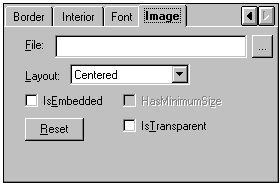
The File textbox lists the current image (including path) used in the background of the legend. The ellipsis button next to the textbox opens the browser to locate the image that you wish to use.
Chart2D.Legend.Interior.Image.FileName
The Layout dropdown allows you to format the position of the image within the legend.
Chart2D.Legend.Interior.Image.Layout
When selected (checked), the IsEmbedded checkbox sets the IsEmbedded property so that the image is embedded within the file rather than being linked to the chart.
Chart2D.Legend.Interior.Image.IsEmbedded
When selected (checked), the HasMinimumSize checkbox sets the HasMinimumSize property so that the area where the image is used will be sized according to the image.
Chart2D.Legend.Interior.Image.HasMinimumSize
When selected (checked), the IsTransparent checkbox sets the IsTransparent property so that the bitmap image is rendered as a transparent bitmap.
Chart2D.Legend.Interior.Image.IsTransparent
Pressing the Reset button removes the current image from the legend and clears the File textbox.
For more information, see Adding Images to Chart Elements.