GridStyle Tab (Axes)
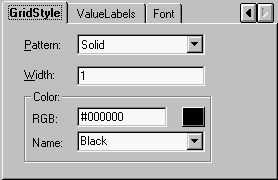
The Pattern dropdown allows you to change the line pattern for the actual gridlines.
Chart2D.ChartArea.Axes.Item(ii).MajorGrid.Style.Pattern
The Width textbox allows you to specify the thickness of the actual gridlines.
Chart2D.ChartArea.Axes.Item(ii).MajorGrid.Style.Width
Color Area
The RGB textbox lists the RGB value of the gridlines for the specific axis. The ellipsis button next to the textbox opens the customized color pallet.
The Name textbox lists the current color that is being used by the gridlines.
Chart2D.ChartArea.Axes.Item(ii).MajorGrid.Style.Color