Floating Bar Charts
Each series in a stacking bar chart can be either hidden (where the series is charted as a blank set) or excluded (where the series is not considered part of the chart data). Use the SeriesDisplay property of the Chart2DDataObject to determine if each series in the chart is either shown, hidden or excluded.
In the following examples, the third series is shown, hidden, and then excluded.
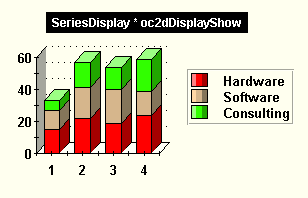
To access the 3D view for the bar chart, activate the Property Pages View 3D tab. The General inner tab allows you to modify the Depth, Elevation and Rotation properties by typing a value in the appropriate textbox.
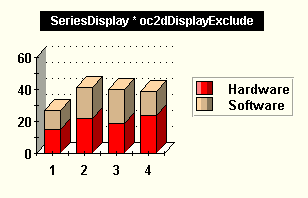
To exclude a series from the bar chart by using the SeriesDisplay property, access the Property Pages ChartGroups tab and highlight the correct chart from the left side window pane. Choose the inner Data tab and press the Series button located there, this will bring up the Edit Chart 2D Series window. Right click on the series you wish to exclude and choose the Exclude option from the context menu.
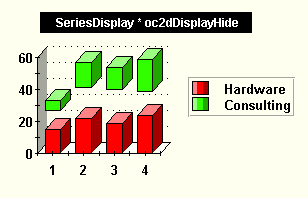
To hide a series from the bar chart by using the SeriesDisplay property, access the Property Pages ChartGroups tab and highlight the correct chart from the left side window pane. Choose the inner Data tab and press the Series button located there, this will bring up the Edit Chart 2D Series window. Right click on the series you wish to hide and choose the Hide option from the context menu.
For more information on 3D effects, see Adding the 3D Effect.