Cluster Width
Use the bar ClusterWidth property to set the space used by each bar cluster. The value represents the percentage available space, with valid values between 0 and 100.
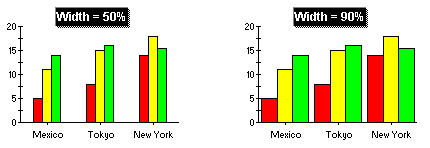
The amount of overlap can be adjusted by typing a value in the appropriate textbox.