Right-click anywhere on the ComponentOne Chart control at design time to display the context menu, which is a superset of the context menu that Visual Basic provides for all ActiveX controls.
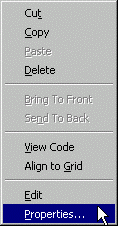
To access the property pages, select Properties from the context menu. This will display the property pages dialog.
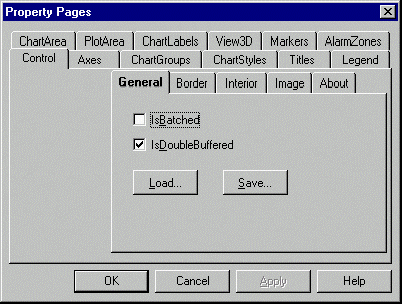
You can also display the property pages by selecting (Custom) from the Visual Basic Properties window. To accept the changes made on any page, click the OK button at the bottom of the property page dialog. Click Cancel to discard any changes. The property pages dialog will be closed after you click OK or Cancel.
You can also click the Apply button to commit your changes without closing the dialog, which allows you to continue making changes on that property page. Note that selecting a different property page tab will also commit any changes that you made.
 Immediate Feedback Model
Immediate Feedback Model