CalendarView provides DateTime Collection Editor to let you add or remove annually bolded, bolded, and disabled dates.
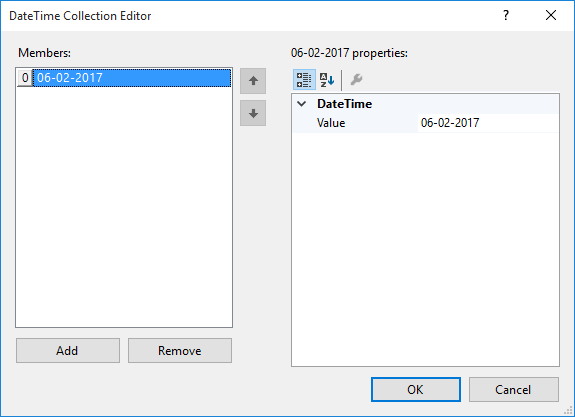
To access DateTime Collection Editor to add or remove annually bolded dates, follow these steps:
- Right-click on the C1CalendarView control and select Properties from the context menu.
- In the Properties window, click the ellipsis button next to the AnnuallyBoldedDates property to open DateTime Collection Editor.
Note: To access DateTime Collection Editor for bolded or disabled dates, click the ellipsis button next to the BoldedDates or the DisabledDates property respectively.
See Also